How to enable SAN Connectivity and RAID Controller using HBA Card?

HBA Card is used for enabling communication between servers and storage devices
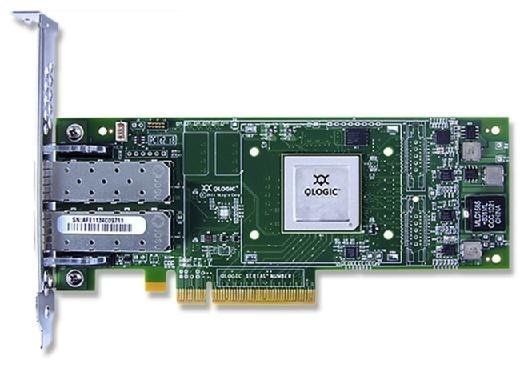
SAN (Storage Area Network
A Storage Area Network (SAN) is a specialized, high-speed network that provides block-level network access to storage
RAID Controller
RAID (redundant array of independent disks) is a way of storing the same data in different places on multiple hard disks or solid-state drives (SSDs) to protect data in the case of a drive failure.
How to enable SAN Connectivity
- Physically Install the HBA Card:
- Insert the HBA card into an appropriate PCIe slot on the server motherboard.
- Connect the cables: Attach the Fibre Channel (FC) or iSCSI cables from the HBA card to the SAN switch or storage device.
- Enter the BIOS or UEFI to verify the HBA card is detected.
- Verify HBA Firmware and Driver
- Linux: Use lspci or dmesg | grep -i hba to check if the system recognizes the HBA.
- Windows: Check Device Manager under "Storage Controllers."
- Configure HBA Settings
- Access the HBA BIOS
- Press the key combination (e.g., Ctrl+Q, Ctrl+C, Ctrl+E) during server boot to enter the HBA card's BIOS settings.
- Configure the HBA card
- Set up the FC/iSCSI initiator.
- Set the WWPN (World Wide Port Name) or IP address (for iSCSI).
- Connect to the SAN
- Configure zoning on the SAN switch for Fibre Channel connections.
- Use the switch management interface to add the WWPN of the HBA to the correct zone.
- For iSCSI, configure the target and initiator settings, including the IQN (iSCSI Qualified Name) and IP addresses.
- Scan for Storage Devices
- Linux: Use commands like rescan-scsi-bus.sh, echo "- - -" > /sys/class/scsi_host/hostX/scan, or tools like multipath -ll for multipath storage.
- Windows: Use Disk Management or the iSCSI Initiator utility to discover and connect to the SAN storage.
How to enable RAID Controller
- Enable RAID Mode
- Once in the HBA/RAID BIOS utility:
- Look for the Operating Mode or HBA Mode setting.
- Switch from HBA (Passthrough) mode to RAID Mode.
- Save the changes and reboot the server.
Solution:
HBA card to enable the SAN Connectivity and RAID Controller to manage and enable the high availability for new HDDs
Related Articles
Creating RAID using an add-on Card through the BIOS
Creating Raid Configuration using an Add-on RAID Card through BIOS To create a RAID configuration using an add-on RAID card through the BIOS, you'll typically follow these general steps. Keep in mind that specific steps can vary based on the RAID ...Set up RAID 0 using mdadm
Steps to configure RAID 0 in Centos7. Code lsblk yum install -y mdadm mdadm --create --verbose /dev/md0 --level=0 --raid-devices=2 /dev/sdb /dev/sdc mkfs.ext4 /dev/md0 mkdir /mnt/raid0-drive mount /dev/md0 /mnt/raid0-drive df -h Code Summary LSBLK: - ...How to Enable Onboard Display and GPU Card Display Together on a PC
Introduction Enabling both the onboard display (integrated graphics) and a dedicated GPU card display allows you to use multiple monitors and enhance your productivity. This guide will walk you through the steps to set up both displays on your PC. ...The customer is not able to configure the RAID on supermicro Server.
Issues: Unable to find the option to configure RAID on the NVMe drives. Model No.: SYS-220BT-HNTR AS-1125HS-TNR Solution: 1) Server Model: 1125HS-TNR It is AMD system, it does not support NVME raid nor VROC key. It only has SAS hard drive raid with ...Intel VROC Installation and RAID Creation on ASUS Server
Intel VROC Installation and RAID Creation on ASUS Server Intel Virtual RAID on CPU, or Intel VROC, is a hybrid RAID storage solution for NVMe solid-state drives (SSDs) that connects directly to Intel Xeon Scalable Processors using the PCIe expansion ...