The OSI Network Model
OSI (Open Systems Interconnection) model
Troubleshooting network communication issues can be a challenging task, but by following a systematic approach with OSI model, we can effectively identify and resolve problems.
The OSI (Open Systems Interconnection) model is a conceptual framework used to understand and troubleshoot network communication issues. It consists of seven layers, each responsible for specific functions in the network communication process. When troubleshooting with the OSI model, you move through the layers, starting from the bottom and working your way up, to identify the source of the problem
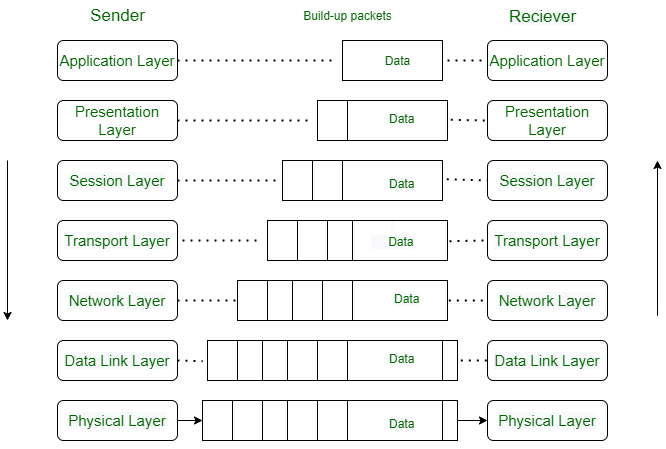
Physical Layer (Layer 1):
Check physical connections: Ensure that cables are securely connected, and there are no physical damages or loose connections.
Verify hardware: Check if network devices (routers, switches, etc.) and network interface cards (NICs) are functioning properly.
Use network testing tools: Utilize tools like cable testers to validate cable continuity and network analyzers to check for physical layer issues.
Data Link Layer (Layer 2):
Check MAC addresses: Ensure that devices have unique MAC addresses and there are no address conflicts.
Verify VLAN configuration: Ensure devices are assigned to the correct VLANs if using Virtual LANs.
Check for broadcast storms: Excessive broadcast traffic can lead to network congestion and performance issues.
Network Layer (Layer 3):
Ping test: Use the ping command to check if there's connectivity between devices on the network.
Check IP addresses: Verify that devices have correct IP addresses and subnet masks.
Routing issues: Ensure that routers are configured correctly and have the appropriate routes to reach different networks.
Transport Layer (Layer 4):
Check port availability: Ensure that the required ports for specific applications are open and not blocked by firewalls.
Test with different protocols: If you suspect issues with one transport protocol (e.g., TCP), try using another (e.g., UDP) to isolate the problem.
Session Layer (Layer 5):
Check for session establishment issues: Ensure that the session between two devices can be established correctly.
Verify session timeout settings: Some applications might have session timeout configurations that can cause issues if set improperly.
Presentation Layer (Layer 6):
Ensure data encryption/decryption: If using encryption, verify that data encryption and decryption are functioning correctly.
Check data formatting: Verify that data is properly formatted for the application to interpret.
Application Layer (Layer 7):
Application-specific troubleshooting: Troubleshoot application-specific issues by looking at application logs, error messages, or contacting application support.
OSI Model in a Nutshell
| Layer No | Layer Name | Responsibility | Information Form(Data Unit) | Device or Protocol |
|---|---|---|---|---|
| 7 | Application Layer | Helps in identifying the client and synchronizing communication. | Message | SMTP |
| 6 | Presentation Layer | Data from the application layer is extracted and manipulated in the required format for transmission. | Message | JPEG, MPEG, GIF |
| 5 | Session Layer | Establishes Connection, Maintenance, Ensures Authentication, and Ensures security. | Message | Gateway |
| 4 | Transport Layer | Take Service from Network Layer and provide it to the Application Layer. | Segment | Firewall |
| 3 | Network Layer | Transmission of data from one host to another, located in different networks. | Packet | Router |
| 2 | Data Link Layer | Node to Node Delivery of Message. | Frame | Switch, Bridge |
| 1 | Physical Layer | Establishing Physical Connections between Devices. | Bits | Hub, Repeater, Modem, Cables |
Related Articles
Software Defined Storage Solution with OSNEXUS
Software Defined Storage Solution with OSNEXUS Software-defined unified storage represents a powerful evolution in storage technology, offering flexibility, scalability, and centralized management. This article briefly explores the concept of ...Role of Pre Sales in IT
The role of pre-sales in IT (Information Technology) is critical to the success of IT companies and their ability to meet the needs of their clients. Pre-sales professionals play a pivotal role in the early stages of the sales process, helping ...NVIDIA L20 vs. L40: A Deep Dive into Performance and Capabilities for AI and Professional Workloads
When it comes to choosing the right GPU for AI and professional workloads, NVIDIA's L20 and L40, based on the Ada Lovelace architecture, are both stellar options. As someone who is spent considerable time exploring these technologies, I have found ...