How to configure Extreme Networks X620-16P - Switch
Connect a management station to the console port using either an Ethernet to serial adapter or DB-9 serial cable.
Using PuTTY, or other terminal emulator, connect to the switch using serial port connection. Be sure that serial connection is set properly:
- 9600 baud
- 8 data bits
- 1 stop bit
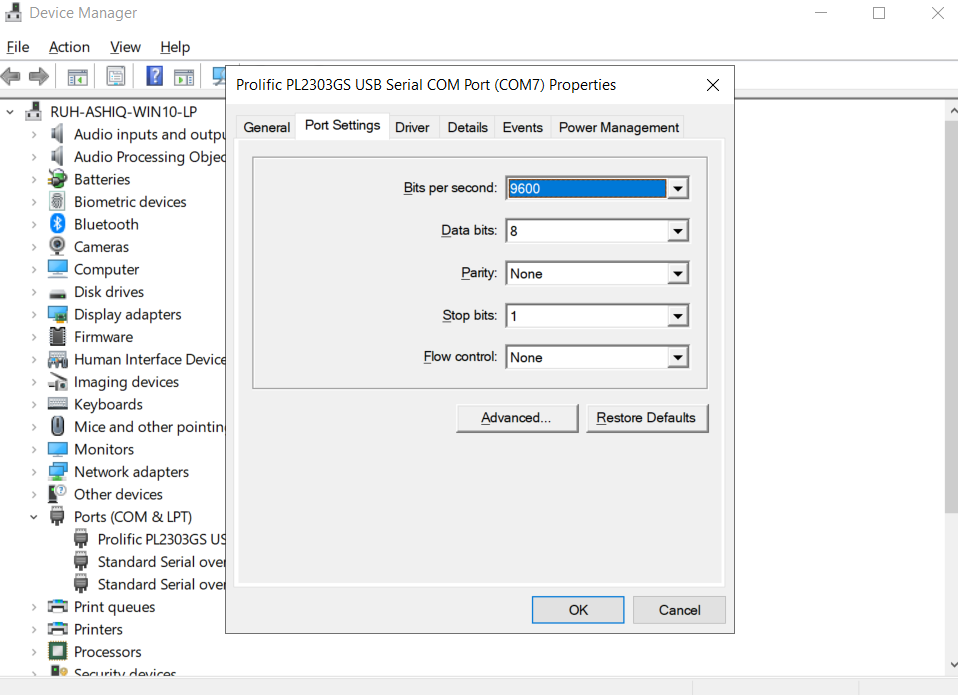
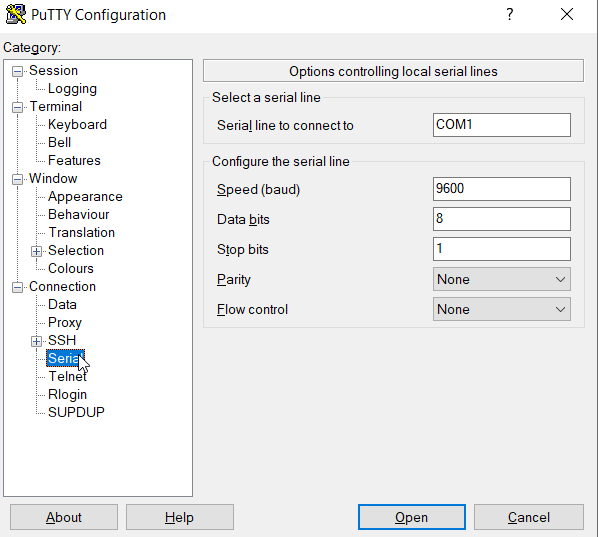
- Using the console session, perform the following
a At the password prompt, press ENTER(RETURN) twice.
b Enter user: admin
c For the Password: simply press ENTER - #configure vlan 1 ipaddress x.x.x.x/x
- #configure iproute add default x.x.x.x
- #save config
- #reboot
- #unconfigure switch
It will ask for Restore Factory Defaults: Give Yes - login:admin
- password: (blank – just press Enter)
It will ask for security settings
press q
It will take the default settings - Host name configuration
#configure snmp sysname xxxxxxxxxxx
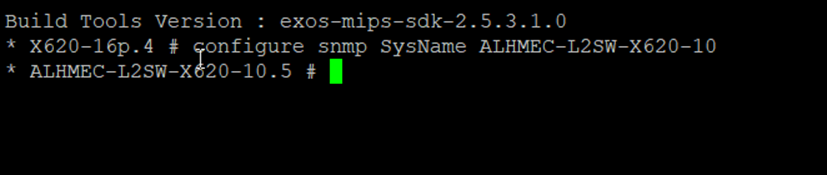
#enable cli scripting permanent
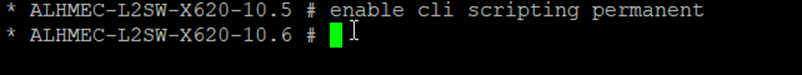
- Creating Username and Password
#create account admin xxxxxxx
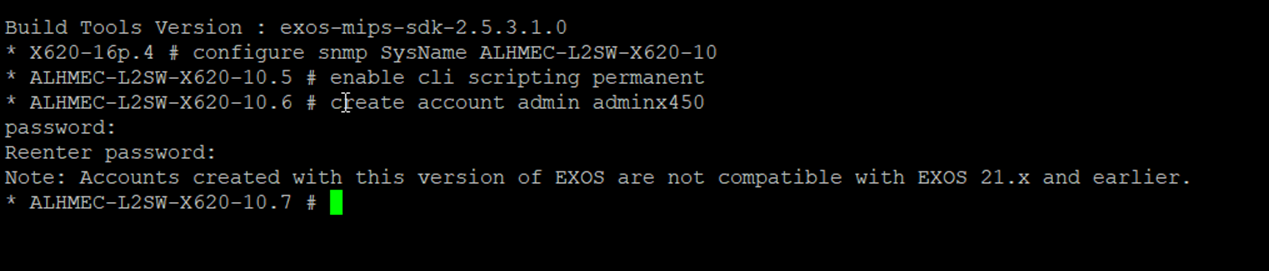
- #enable ssh
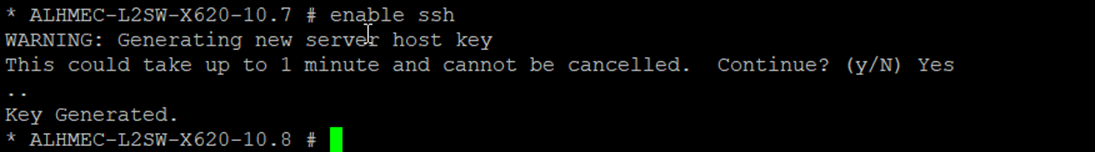
- #show vlan
- #configure vlan 1 ipaddress x.x.x.x/x OR (#con mgmt ipa x.x.x.x/x)
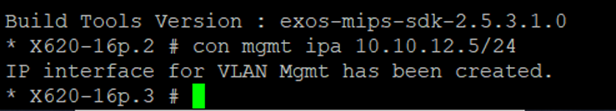
- #configure iproute add default x.x.x.x
- #save config
- #reboot
Layer 3 Configuration - InternalNet and ExternalNet
Enter Configuration Mode
#enable
- #configure terminal
Set A Virtual Gateway for Access Ports
Create VLAN for Internal Network
#create vlan "InternalNet" tag xx
- Configure IP Address for Internal Network
#configure vlan "InternalNet" ipaddress x.x.x.x/x - Enable IP forwarding for Internal Network
enable ipforwarding vlan “InternalNet” - Assign Ports to Internal Network VLAN
configure vlan "InternalNet" add ports 1-15 untagged
Set IP Address for Uplink Port
Create VLAN for External Network
#create vlan “ExternalNet” tag xx
- Configure IP Address for External Network
#configure vlan “ExternalNet” ipaddress x.x.x.x/x - Enable IP forwarding for External Network
#enable ipforwarding vlan “ExternalNet” - Assign Port to External Network VLAN
#configure vlan “ExternalNet” add port x untagged
Set Default Route to Core Switch
Useful Commands
Delete default route
#configure iproute delete default x.x.x.x/x
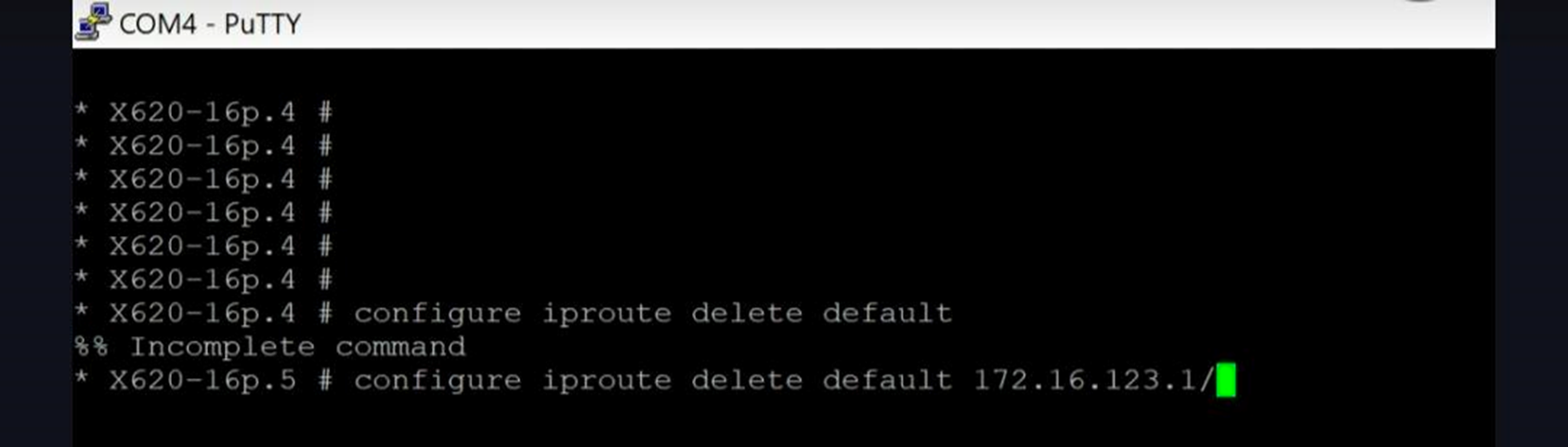
Unconfigure ExternalNet IP address
#unconfigure vlan "ExternalNet" ipaddress
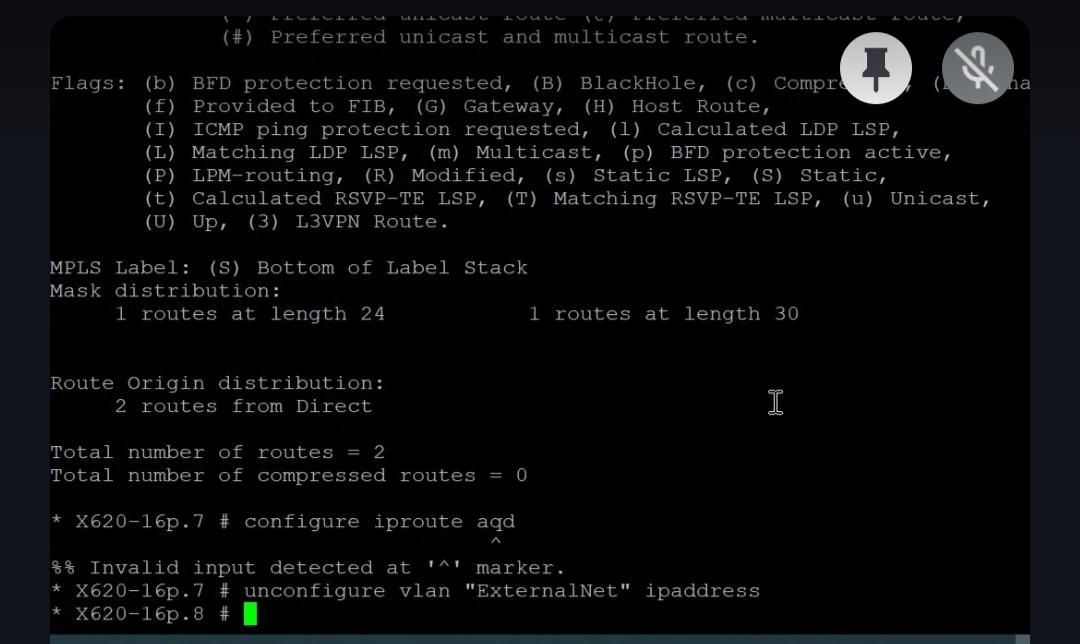
- Configure access port
#configure vlan 1 add ports 1 untagged
Related Articles
Configuring Management Interface 0 (eth0) on SONiC 4.5.0 Switch via SONiC CLI
Purpose: This article provides step-by-step instructions to configure the management interface (Management 0 / eth0) on a SONiC 4.5.0 switch with a static IP and default gateway using the SONiC CLI. Scope: Applicable to Edgecore S-series switches ...
Switch Radix
What is a radix network? A radix network, also known as a butterfly network, is a type of switching network used in parallel computing. It's a non-blocking network that can connect multiple inputs to multiple outputs in a grid-like pattern without ...
Troubleshooting on Server Network Speed
Steps to troubleshoot speed on server for 10G NIC Verify Network Configuration Network Adapter Settings: Check the settings of the Intel® Dual Port X710-T2L 10-Gigabit Ethernet Network Adapter on each server. Ensure that the adapter is configured for ...
How to configure EdgeCore Switch and Access point (Basic Configurations)
Edge Core 10-port PoE Access Switch (ECS4125-10P) The Edge core ECS4125-10P switch is a 2.5 Gigabit Ethernet access switch with two 10G uplink ports. The switch is an ideal 2.5 Gigabit PoE access switch for SMB, enterprise, and campus networks. The ...
Configure CAPsMAN on MikroTik Switch
Configure CAPsMAN on MikroTik Switch What is CAPsMAN CAPsMAN allows us to centrally manage multiple Access Points (APs) from a single point. We can centrally configure wireless settings such as SSID, security settings, channel, transmit power, and ...