Checking for Physical Damages during RMA
Finding Physical Damage
It is critical to ensure products being returned under warranty are free from Physical damages. For most products the damages are pretty obvious but it helps to know what to look for.
General guidelines
- Deformities, bends and uneven surfaces
- Items not belonging to vendor
- Signs of item being dropped
- Signs of water or burns
- Scratches, especially on circuit boards
- Missing key parts
Graphics Cards
Circuit board / PCB damage
The most critical part of a GPU that ensures it works properly is the PCB; the little green or black circuit board that is sandwiched between the heatsink/fans and the backplate.
Always look for any bending, scratches or scraping on the PCB. A bend PCB usually means that the GPU was dropped or damaged in shipping.

Gold finger damages

Damages on interface gold fingers on the PCB are also hard to notice.
Other reasons
Any scratches on the GPU, missing or peeled off thermal pads, broken or bent power cables etc...
Storage Devices
Hard disk drives are easily damaged if opened or dropped.
Signs of collision damage on metal plate
Any signs of damage due to heavy impact can be reason for rejected. Always check for deformities on the metal plate
Scratches on PCB
Even minor scratches to the exposed PCB can be reason for rejection.
Deformities on the interface
Sometimes the interface or ports of the HDD can be deformed, which will result in a rejection.
Other reasons (See Attachement)
Tampering with screws, missing labels, unreadable barcode, broken ports, signs of water etc.. can also be reasons for rejection
More pictures and details in the attachment
More pictures and details in the attachment
CPUs
Bent Pins


Although bent pins can usually be repaired, CPUs like this are rejected as it is an obvious sign of physical damage.
Modern CPUs have Land Grid arrays which means that the pins will be on the motherboard socket instead. CPU RMAs can also be rejected if there is any scratches on the bottom/gold part of the CPU.
Missing Cooler
If the CPU came with a stock cooler this must be returned when claiming an RMA.
Missing Cooler
If the CPU came with a stock cooler this must be returned when claiming an RMA.
Motherboards
Look for missing CPU socket cover, bent pins and presence of thermal paste in the socket.
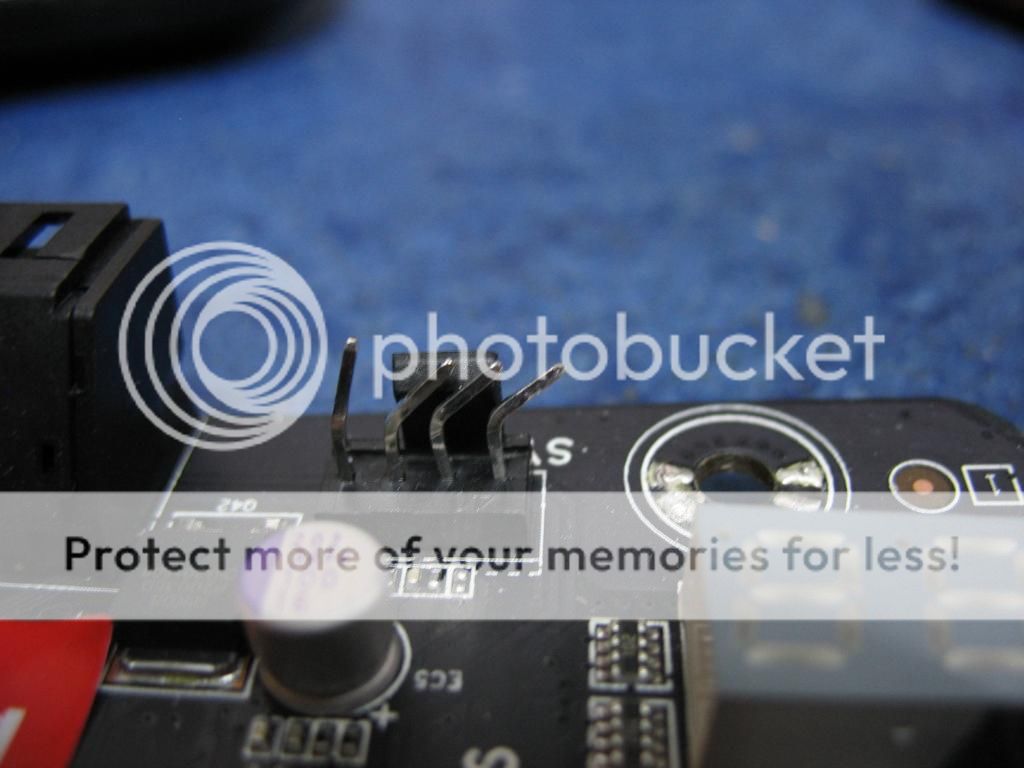
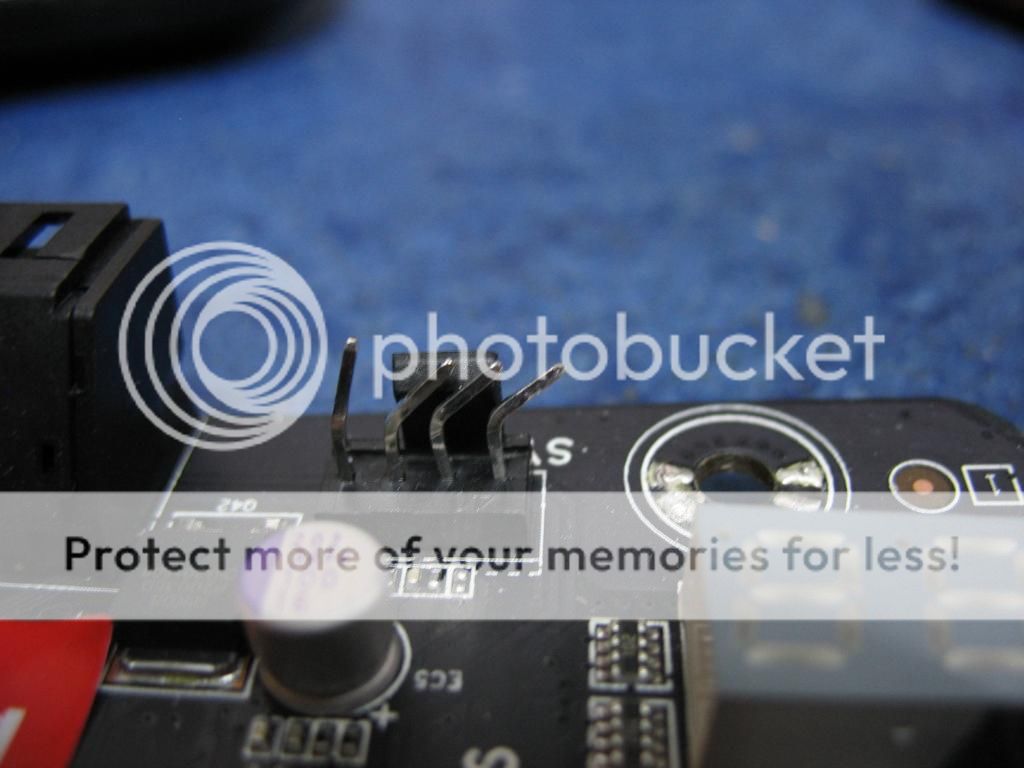
ALWAYS USE YOUR BEST JUDGEMENT
Related Articles
Before Claiming an RMA from MBUZZ
We believe after sales support is what makes MBUZZ stand out from other distributors. If something goes wrong with any number of items you bought from us, don't hesitate to contact us at support@mbuzztech.com Pre-RMA Submission Checks Here are a few ...Submitting an RMA claim
In order to provide better support for your issue, we will need to gather more information before we can proceed. Please provide details requested below: Fill the RMA Form (see attachment) and specify : Device Model number Device Serial number ...New RMA Request - Supermicro
RMA Claim Request Submission For all Supermicro products sold by MBUZZ, the RMA claim must be handled by MBUZZ. MBUZZ must supply the following information to Supermicro to obtain an RMA Claim number. Invoice date Invoice number Product model name ...List of RMA Claim Applicable Based on Product Category.
Please find the list of Repair, Replacement, CM applicable based on Category. Components List Replacement Credit Memo Repair Central Processing Unit (CPU) Yes Yes No Motherboard No No Yes Random Access Memory (RAM) Yes Yes No Power Supply Unit (PSU) ...How to claim your RMA credit memo in the next purchase
Introduction Claiming a credit memo in your next purchase allows you to apply the credit amount toward your future transactions from the purchaser. This article provides step-by-step instructions on how to claim a credit memo in your next purchase. ...