ASUS RS500A-E12 DIMM Error
ASUS RS500A-E12 DIMM Error
Some servers have reported Dimm slot Error, which a server assembly expert may conveniently resolve using specific troubleshooting procedures.
Steps to Follow
- Turn on the machine, Check the BIOS settings, and then reset to the default settings and restart.
- Access the IPMI and verify the BIOS and IPMI versions. If there are any recent versions available, flash the firmware and BIOS onto the recent versions.
- The majority of issues are able to handled by updating the BIOS and firmware, although some hardware-related troubleshooting may be required.
Hardware Troubleshooting Procedures
Unpack the Server and place it on a clean, shock-resistant surface.
Loosen the screws and remove the top cover by sliding .
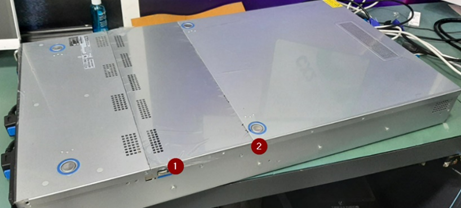
Once you have access to the Server Components, check to see if the Memories are properly installed. If not, remove and reinstall the Memories.
Removing a Memory
Installing a Memory
After populating the Memories, restart the system and check the Bios and BMC Utilities to ensure the system is recognizing the Memories.
If the memories remain unrecognized, the CPU will be a cause for concern.
Remove all of the memory from the Slots, and then carefully remove the CPU Cooler by loosening the screws
Once you have gained access to the CPU socket, unscrew the screws and carefully remove the CPU from the rail Kit. To prevent damage to the CPU socket pins, place a CPU cap on the CPU socket before removing the CPU.
After removing the CPU, remove the socket cap and inspect the CPU socket for damage. If any CPU Pin damage is discovered, immediately report it to the vendor or the dealer for the motherboard replacement, or if you are able to clear the Pin damage, do so with the vendor's approval.
If no CPU damage is discovered, gently reinstall the CPU after cleaning the CPU surface.
Reinstall the CPU heat sink and memories, then close the top cover and secure it with screws.
Once the hardware re-alien task is complete, turn on the system and verify that the CPUs and memories are correctly identified by the system through IPMI or BIOS.
If the problem has not been fixed, contact the vendor or dealer for assistance.
Related Articles
Ubuntu Server 22.04 Installation Hangs on ASUS WRX80e-SAGE Series
During the installation of Ubuntu Server 22.04 on ASUS WRX80E-SAGE series motherboards, the installation process hangs during the boot phase. The issue is associated with USB disk recognition errors, particularly with devices managed by the XHCI ...ASUS Server Stress Testing Guide for INTEL and AMD Platforms
Creating a Bootable USB with Asus Test Tool Step 1: Download Required Files Download Asus Linux Image: Save the Linux image file provided by Asus. Download Memtest Tool: Open a browser, search for "Memtest," and download the free version from the ...ASUS NUC 13 Pro USB and LAN add on Assembly
The ASUS NUC 13 Pro is a compact and powerful mini PC. To integrate USB and LAN add-on cards, follow these steps: Open the case and locate the appropriate slots for the USB and LAN add-on cards. properly assemble the Add on card module. Remove the ...Intel VROC Installation and RAID Creation on ASUS Server
Intel VROC Installation and RAID Creation on ASUS Server Intel Virtual RAID on CPU, or Intel VROC, is a hybrid RAID storage solution for NVMe solid-state drives (SSDs) that connects directly to Intel Xeon Scalable Processors using the PCIe expansion ...M.2 drives not detecting after VROC install on ASUS server
Issue: M.2 drives not detecting on ASUS Server Cause: VROC doesn’t work if CSM mode enabled. Also Broadcom menu item will disappear if CSM mode enabled (Broadcom BIOS will use legacy tool for RAID creation). Solution: Re-flashed the BIOS ...